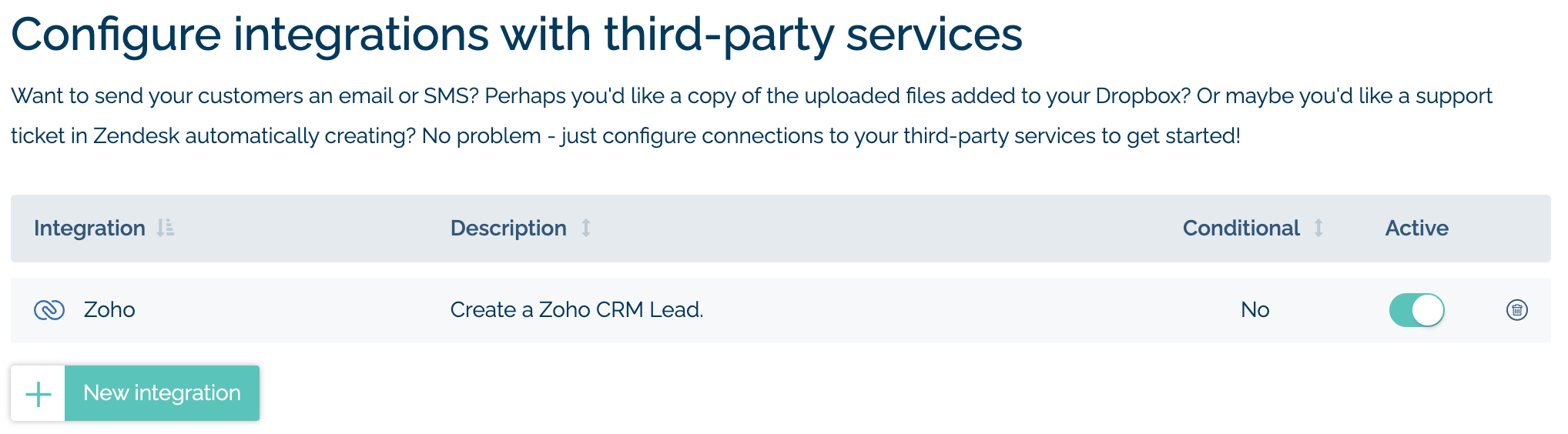Can I pass information I collect in Malcolm! to Zoho?
You can pass information that you collect from your customers or users in a Workflow over to your Zoho account using our integration. We support creating Zoho Desk tickets and Zoho CRM leads and cases.

How to set things up:
-
Create and publish the workflow in Malcolm! that collects the data you wish to move into Zoho.
-
In MyMalcolm go to the Settings Section, then Workflows, then Integrations, then click on Zoho.
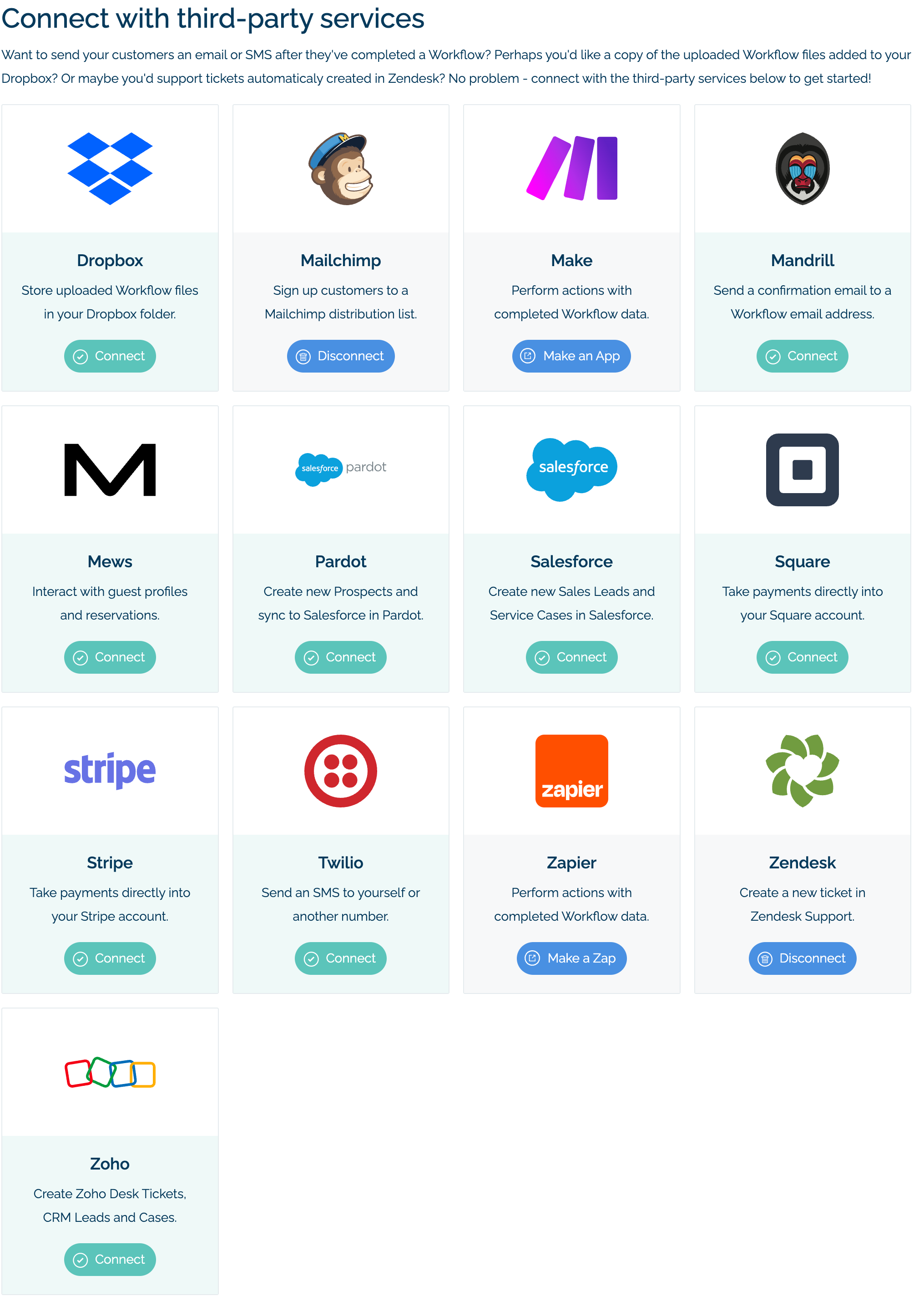
-
Follow the on screen prompts to login to Zoho and authorise the connection to Malcolm!
-
Now that you've connected Zoho and Malcolm! go back to the Workflow you created and configure the integration. (Workflows --> Library --> Select the Workflow --> Configure --> Integrations --> New Integration --> Zoho)
-
As part of setting up the integration you can map the fields from your Workflow to data points in Zoho:
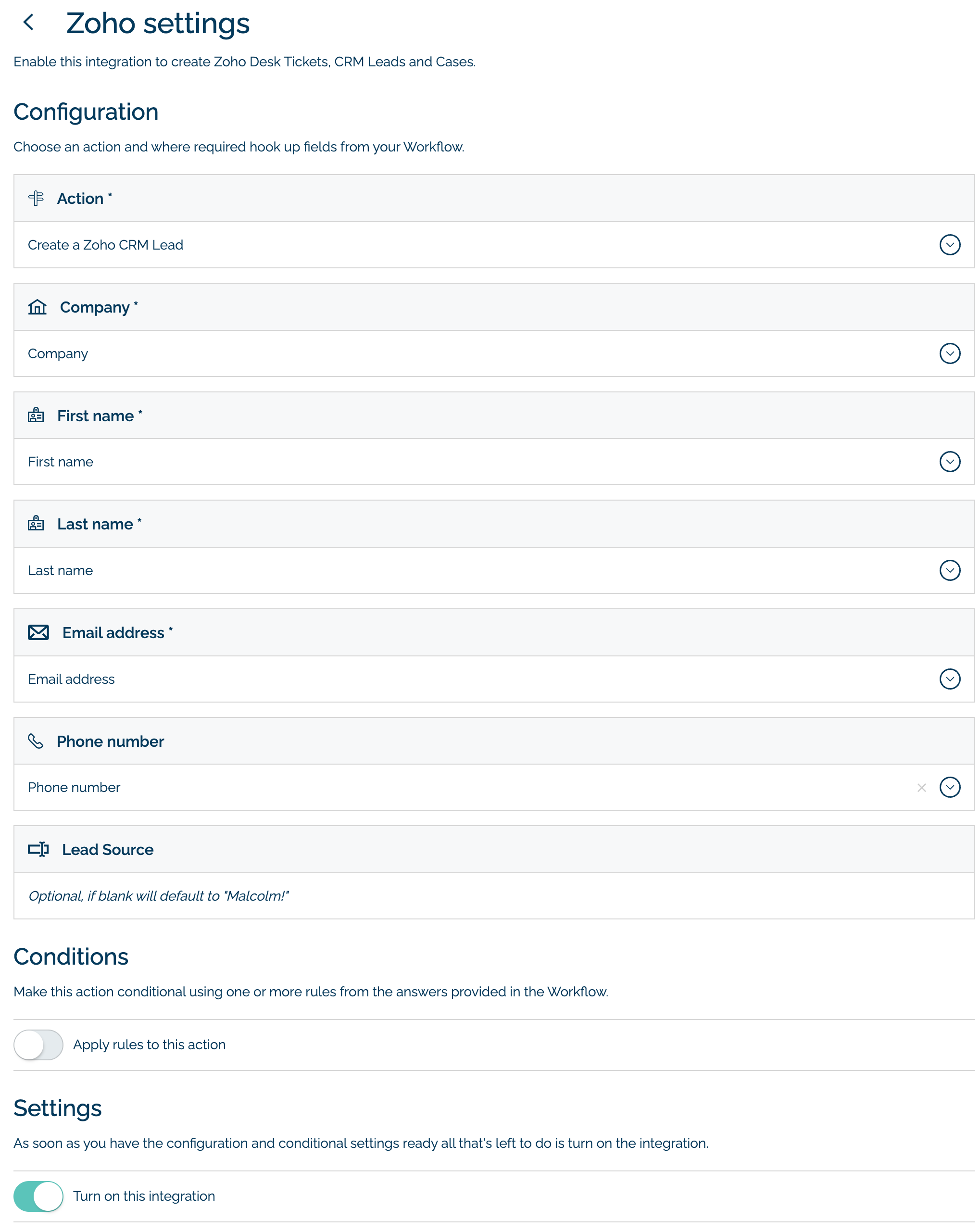
- That's it! Remember to turn the integration on and/or set up any conditional rules you want to apply for it to trigger.