Can you give me an overview of the FAQ section of MyMalcolm?
The FAQ section is of MyMalcolm is where you create and manage your FAQ content.
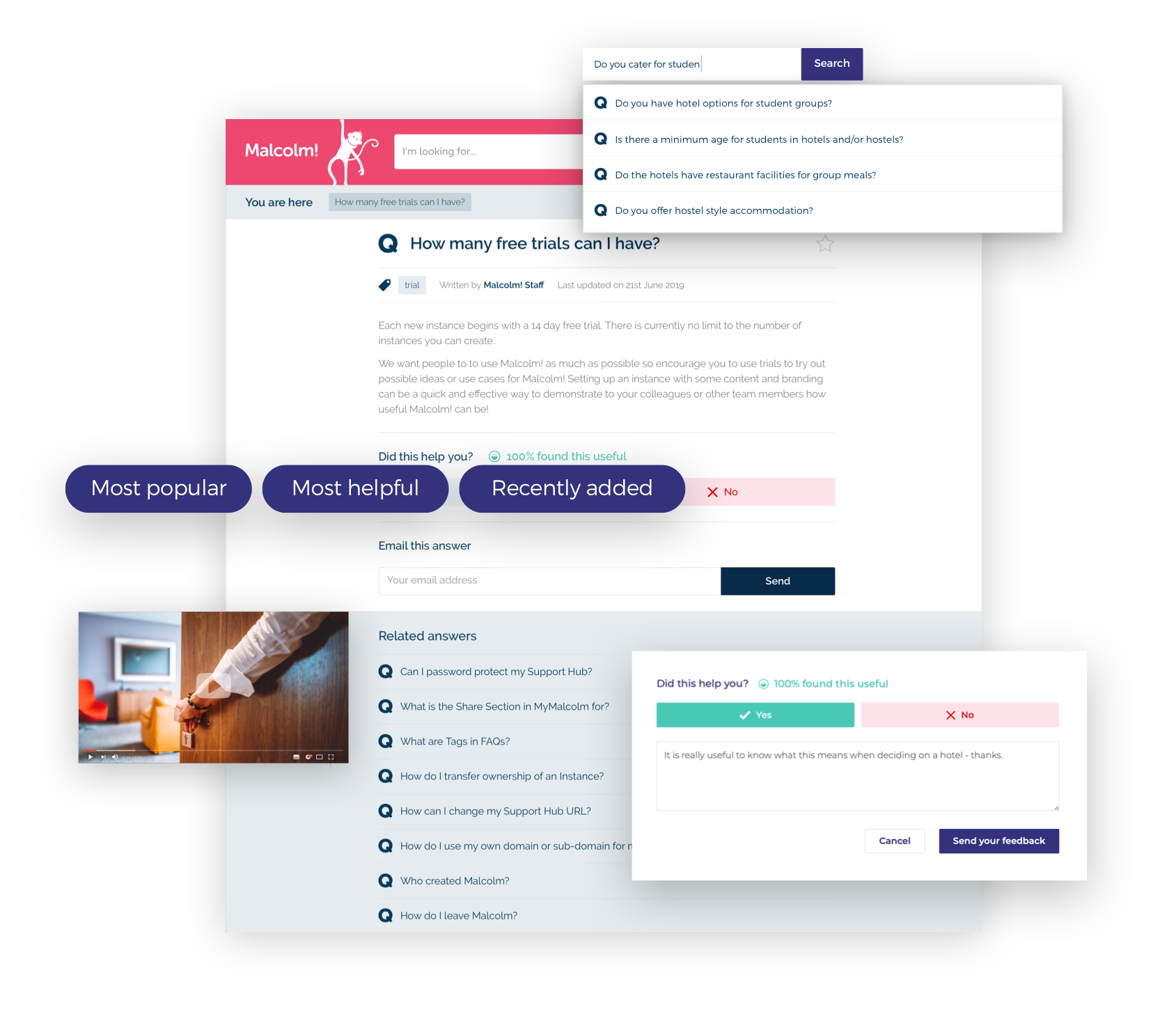
Within the FAQ section there are several different areas:
-
Overview: here you can see statistics on the number of views, searches and feedbacks on your collection of FAQs. You can also see your highest rated FAQs and the top searches. You can vary the time period these statistics refer to by adjusting the drop down towards the top left of the graphs.
-
Library: this is where you can access and manage all the individual FAQ's that you have created or are in the process of creating. There are a variety of display, search, sort and filter options on this screen. You can also mark FAQs as favourites, apply labels and select multiple FAQs to do bulk editing.
-
Feedback: on this screen you can sell all the feedback that has been submitted by your customers on your FAQs
-
Activity: here you can see an audit trail of all FAQ activity by you and other members of your Team
-
Authors: create and manage the public authors of your FAQs here - these are shown as part of the FAQ details (or "meta") that your customers can see.
-
Categories: Create and manage categories here. Your FAQ's can live in one or more Category. Categories enable you to organise your FAQs into logical groups around topics that make sense to your business, for example you could group FAQs around products or services or locations. Customers can browse FAQ's by category.
-
Labels: Labels are free form text descriptions that you can attach to particular FAQs in your Library. They can help you organise your FAQs. Labels are seen by you and your instance team members only - they aren't seen by your customers.
-
Tags: Tags are a way of describing your content and allow an alternate way for your customers to browse FAQ's aside from search and categories.
